Includes in the box are Professional-looking templates to be used on Twitter to enhance your profile, establish your brand and gain more Twitter followers.
Download it by clicking at the box icon below.
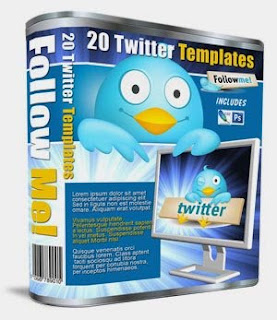
To use the blank jpg images :
1. Unzip the background templates
2. Open the desired jpg in the program of your choice. Add a photo or other image. Use the text tool to add text as desired, keeping in mind that Twitter overlays information on the template.
3. Login to Twitter, Select Settings > Design > Change Background Image and select your new background. Click Save Changes. If desired click on Change Design Colors to change the link and right sidebar colors.
Custom-Made Twitter Background
Your public image is important. The right corporate image can make an ordinary company great. The right personal image can help you succeed in life.
The importance of branding your online image cannot be understated! Let your visitors gain a better understanding of who you are, what you have to offer, and why they should take you seriously.
Download below to customize your Twitter backgrounds :

Lastly, follow me at Twitter :

Hi MON - thanks for the templates ! Nice templates.
ReplyDeleteHi! nice templates. thanks for the sharing.
ReplyDeleteEnjoy your templates and brand yourself on Twitter. Do increase your followers via the new widget that I just put on the blog ;-)
ReplyDeleteHi Sis,
ReplyDeleteThanks for sharing, FUYOOOO!!!
Cheers,
Jari